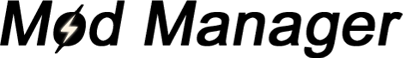Installing the Mod Manager, Mods & Addons
Two different ways of installing the Mod Manager. This can be applied to Mods and Addons too as they are all packed the same.
#1 - Automated Install:
Download and open the Mod Manager's automated installer and follow the steps to complete the installation.
When it promps you to select the install location you need to locate and select your "Fallout Tactics" folder.
#2 - Manual Install:
Download and open the Mod Manager's .ZIP file and extract its contents to your Fallout Tactics folder to install.
Example install locations:
C:\Program Files (x86)\Steam\steamapps\Fallout Tactics
C:\Program Files (x86)\Origin Games\Fallout Tactics
C:\Program Files (x86)\Interplay\Fallout Tactics
C:\Program Files (x86)\14 Degrees East\Fallout Tactics